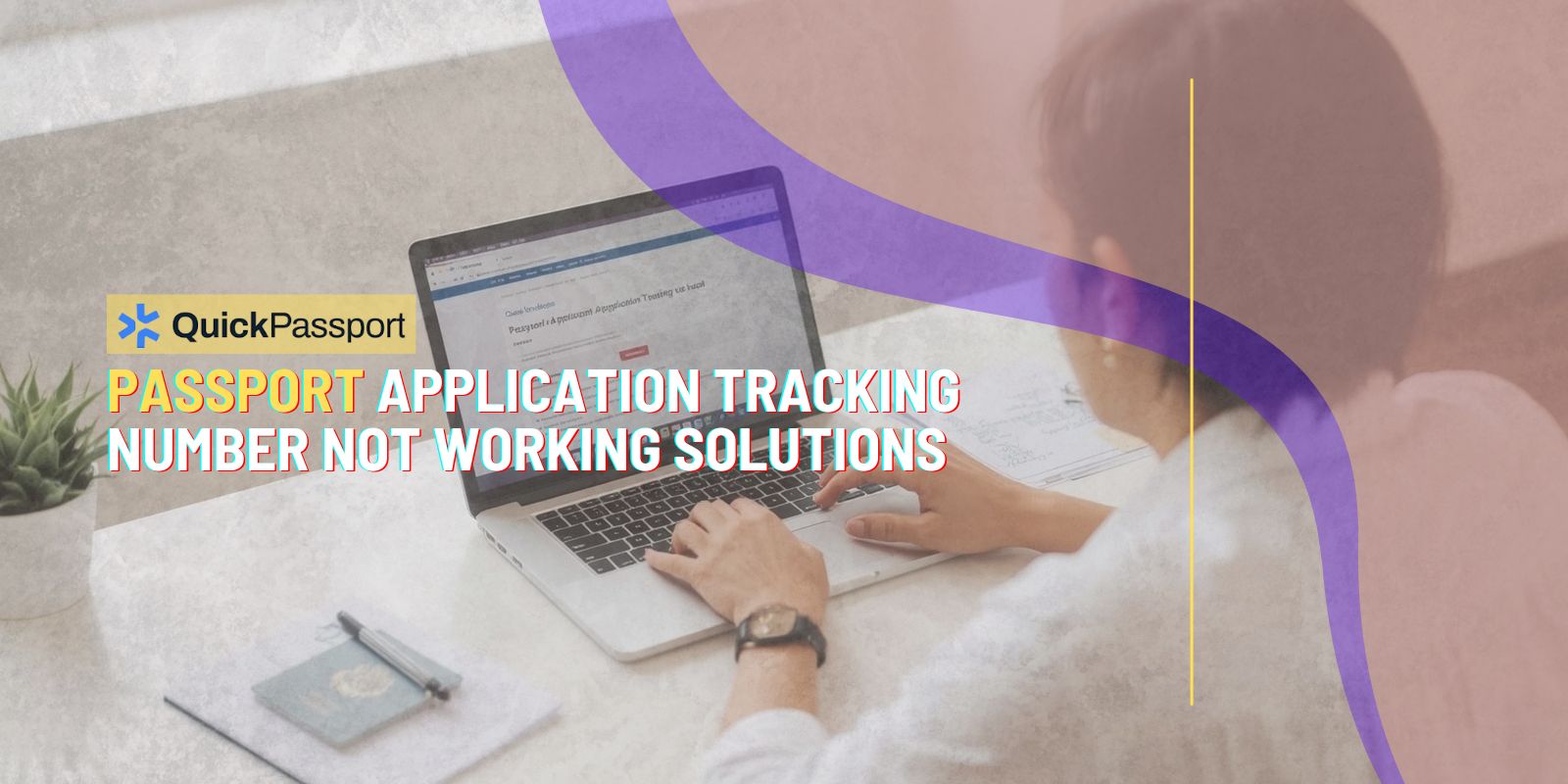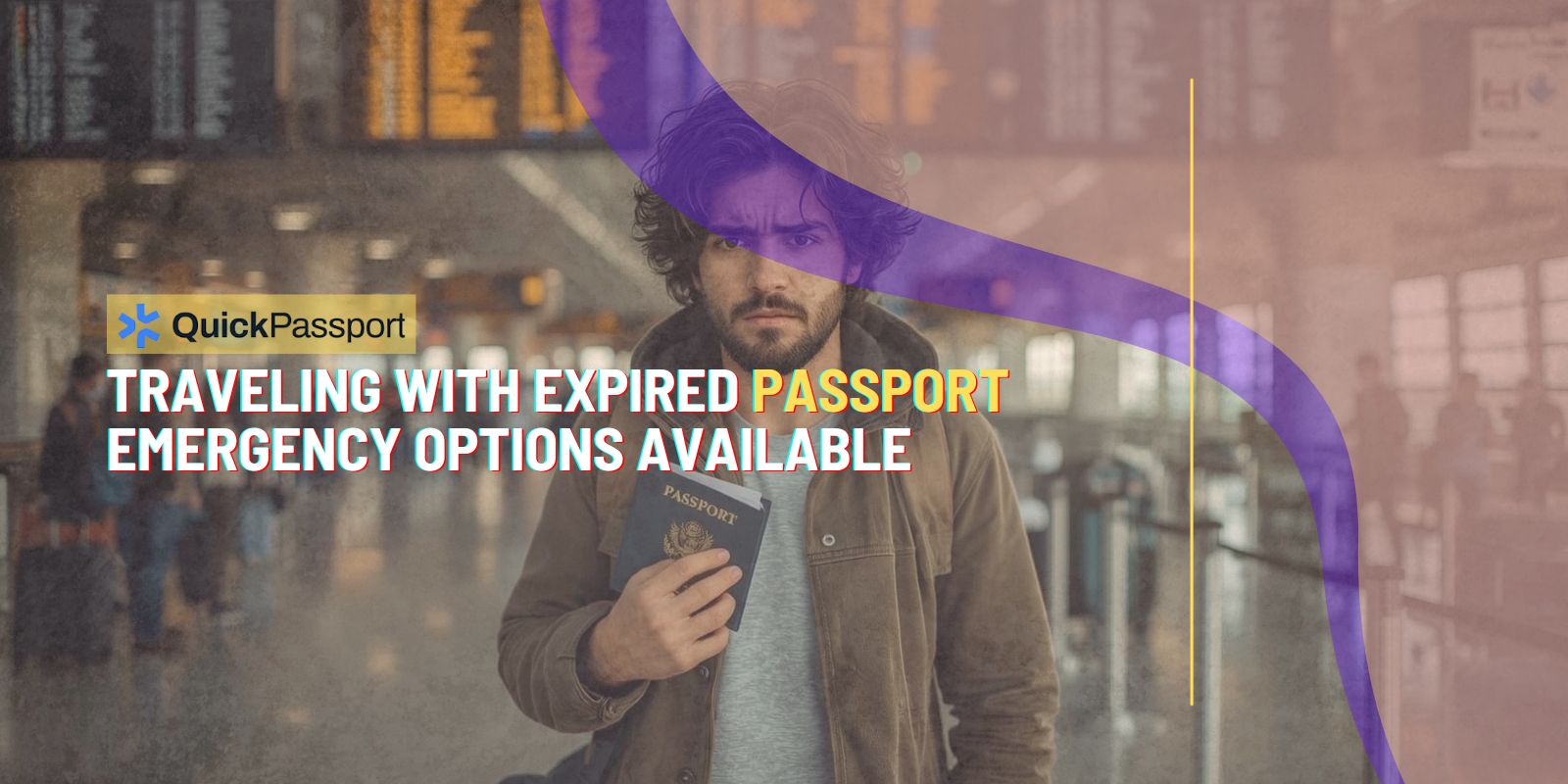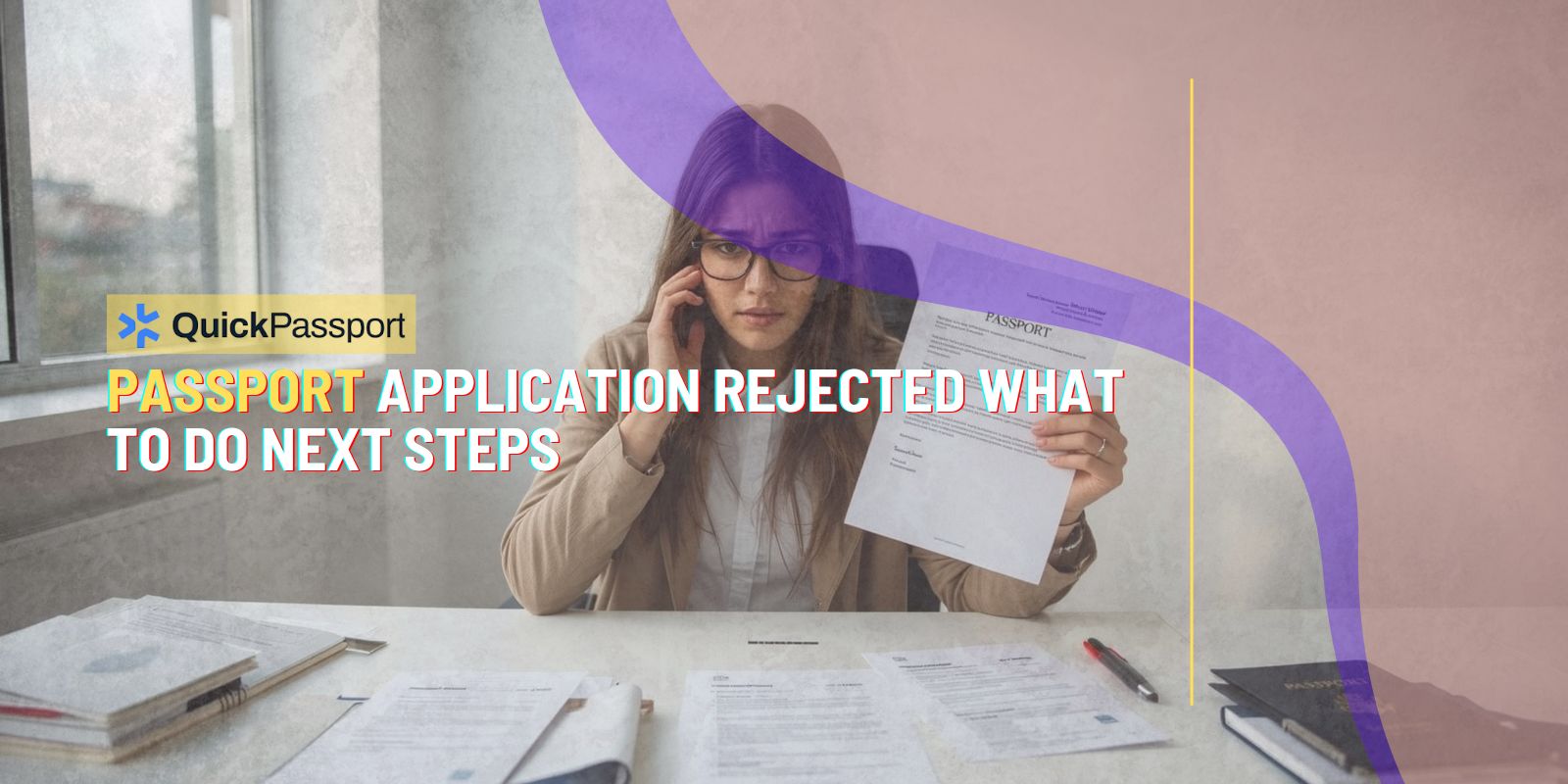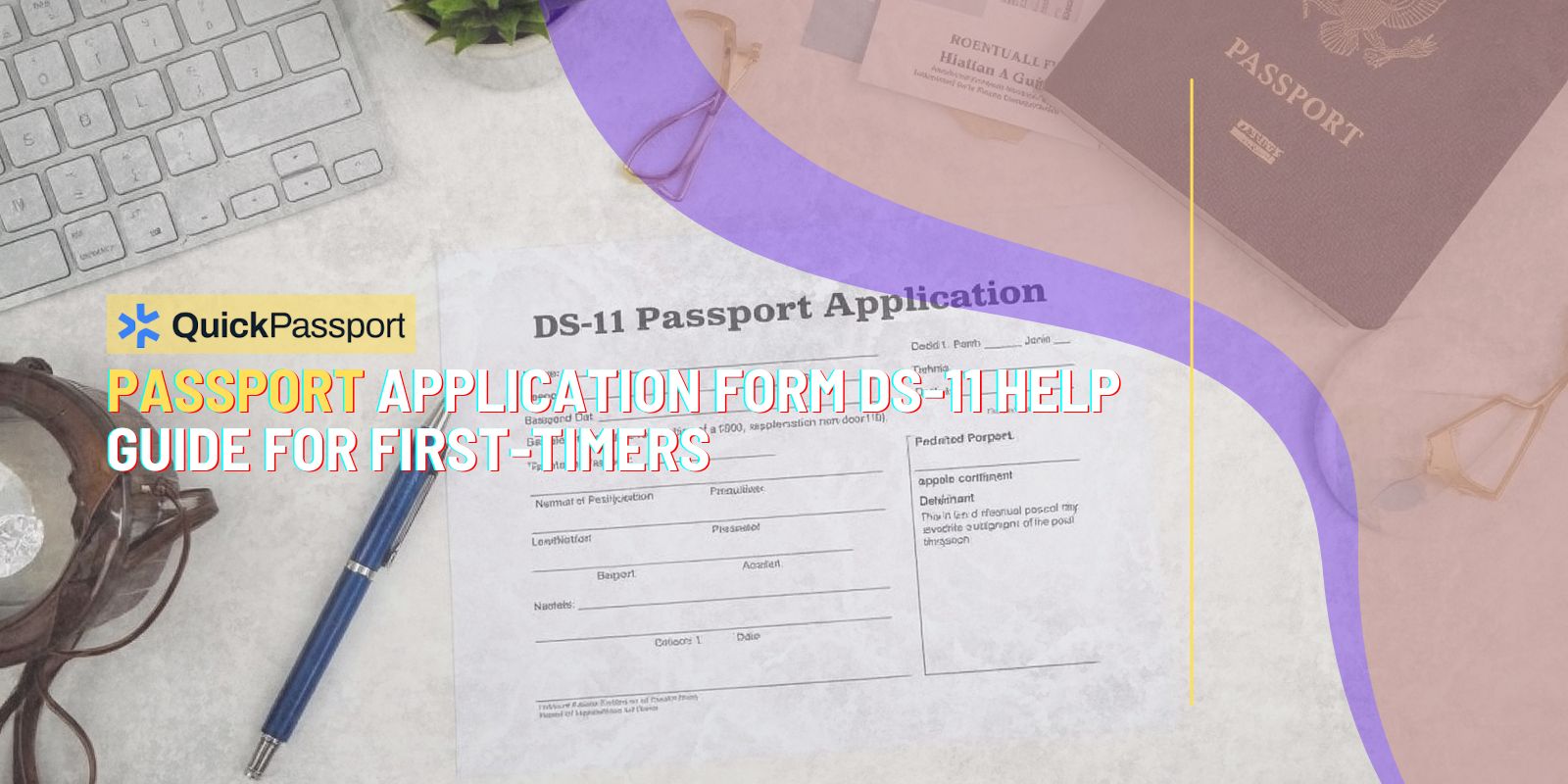Waiting for your passport to arrive can be one of the most nerve-wracking experiences, especially when you have travel plans on the horizon. Whether you’re applying for your first passport, renewing an expired one, or need an expedited replacement, knowing exactly where your application stands in the processing pipeline can provide invaluable peace of mind. Fortunately, the U.S. State Department has made it easier than ever to track your passport application status online, eliminating the guesswork and anxiety that once accompanied the passport application process.
Understanding how to track passport application status online is essential for modern travelers who need to stay informed about their documentation timeline. The digital tracking system provides real-time updates about your application’s progress, from initial receipt to final processing and shipping. This transparency allows you to plan your travel arrangements with confidence and take appropriate action if any issues arise during processing.
The online tracking system has revolutionized how Americans monitor their passport applications, replacing the old system of phone calls and uncertainty with instant, 24/7 access to application status information. This comprehensive guide will walk you through everything you need to know about tracking your passport application online, including step-by-step instructions, troubleshooting common issues, and understanding what each status update means for your timeline.
For Denver residents and travelers throughout Colorado, having access to reliable passport tracking information is particularly important given the state’s proximity to international destinations and the high volume of outdoor enthusiasts who travel abroad for adventure. Whether you’re planning a ski trip to the Alps, a business trip to Asia, or a family vacation to Europe, knowing your passport status ensures you won’t be caught off guard by processing delays or unexpected complications.
Key Takeaways
- Official Government Portal: The U.S. State Department’s official website provides the most reliable and secure method for tracking passport application status online, offering real-time updates directly from the processing facility handling your application.
- Required Information: To successfully track your application, you’ll need your last name exactly as it appears on your application, your date of birth, and either the last four digits of your Social Security number or your application locator number.
- Processing Timeline Awareness: Standard passport processing typically takes 6-8 weeks, while expedited service takes 2-3 weeks, and understanding these timeframes helps set realistic expectations for when to check your status.
- Status Categories: The tracking system displays specific status messages including “In Process,” “Approved,” “Shipped,” and “Not Available,” each indicating different stages of your application’s journey through the system.
- Troubleshooting Access: If you cannot access your status online, common solutions include waiting 7-10 business days after submission, verifying your information accuracy, clearing browser cache, or contacting the National Passport Information Center.
- Security Considerations: Always use the official government website when tracking your passport status to protect your personal information and avoid fraudulent third-party sites that may compromise your data.
- Professional Assistance: Services like QuickPassport in Denver can help navigate complex situations, provide guidance on expedited processing, and offer support when tracking issues arise or urgent travel needs develop.
Overview of Passport Application Tracking
The U.S. State Department’s online passport tracking system represents a significant advancement in government service delivery, providing applicants with unprecedented visibility into their application’s progress. This sophisticated system connects directly to the processing databases used by passport agencies and centers across the country, ensuring that the information you receive is accurate and up-to-date.

When you submit a passport application, whether through a post office, acceptance facility, or passport agency, your application enters a comprehensive tracking system that monitors every step of the process. From initial receipt and data entry to background verification, document review, passport production, and final shipping, each stage is logged and made available through the online portal.
The tracking system operates 24 hours a day, seven days a week, allowing you to check your status at your convenience without waiting for business hours or dealing with phone queues. This accessibility is particularly valuable for busy professionals, parents managing family travel documents, and anyone with time-sensitive travel plans who needs immediate status updates.
Understanding the technical infrastructure behind passport tracking helps explain why the system is so reliable. The State Department uses secure servers and encrypted connections to protect applicant information while providing seamless access to status updates. This robust system handles millions of queries annually while maintaining high security standards and protecting sensitive personal information from unauthorized access.
Step-by-Step Guide to Online Tracking
Accessing your passport application status online is a straightforward process that requires specific information and careful attention to detail. The first step involves navigating to the official U.S. State Department website at travel.state.gov and locating the “Check My Passport Status” link, which is prominently displayed on the main passport services page.
Once you reach the tracking portal, you’ll encounter a secure form requesting three pieces of critical information. Your last name must be entered exactly as it appears on your passport application, including any hyphens, apostrophes, or spacing. Even minor variations can prevent the system from locating your application, so double-check this information against your application receipt or copy.
The second required field is your date of birth, which should be entered in the MM/DD/YYYY format specified by the system. This serves as a primary identifier to ensure that only authorized individuals can access application status information. The system is strict about date formatting, so ensure you include leading zeros for single-digit months and days.
For the third piece of information, you have two options: the last four digits of your Social Security number or your application locator number. Most applicants use their Social Security number, but if you have privacy concerns or your application locator number readily available, either option will work. The application locator number is typically found on your receipt or confirmation paperwork.
After entering all required information, click the “Check Status” button and wait for the system to process your request. The response time is usually immediate, but during peak processing periods, it may take a few seconds to retrieve your information. If successful, you’ll see a detailed status page showing your application’s current stage and any relevant timeline information.
It’s important to note that new applications may not appear in the tracking system immediately. The State Department recommends waiting 7-10 business days after submitting your application before attempting to track it online. This delay allows time for your application to be received, logged into the system, and assigned a tracking number.
Understanding Status Messages and Timelines
The passport tracking system displays several distinct status messages, each providing specific information about where your application stands in the processing pipeline. Understanding these messages helps you interpret your application’s progress and set appropriate expectations for completion timelines.
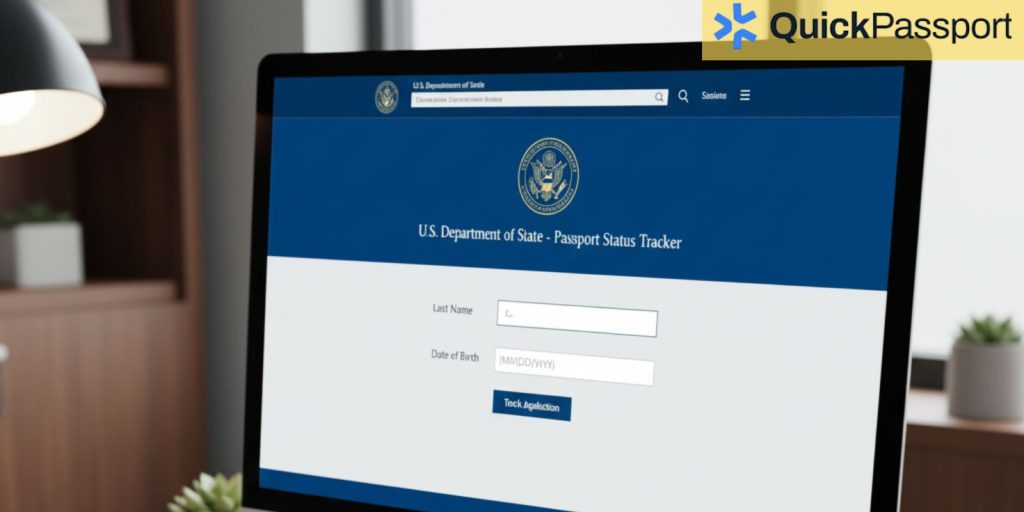
“Not Available” is often the first status you’ll encounter, appearing when your application is too new to track or when there’s an issue with the information you’ve entered. If you see this message more than 10 business days after submitting your application, double-check your tracking information or contact the National Passport Information Center for assistance.
“In Process” indicates that your application has been received and is actively being reviewed by passport processing staff. This status can persist for several weeks as your application moves through various verification stages, including document authentication, background checks, and quality control reviews. During this phase, your application is progressing normally through the system.
“Approved” means your application has successfully completed all review processes and your passport is being printed and prepared for shipment. This is an exciting milestone that typically appears 1-3 days before your passport ships. Once approved, you can expect to receive your passport within a few business days, depending on your chosen shipping method.
“Shipped” confirms that your passport has left the processing facility and is en route to your designated address. This status often includes tracking information for the shipping carrier, allowing you to monitor your passport’s delivery progress through the postal service or courier company handling the final delivery.
Processing timelines vary significantly based on several factors, including the time of year, current application volume, and whether you requested expedited service. Standard processing typically takes 6-8 weeks from the time your application is received, while expedited service reduces this timeline to 2-3 weeks for an additional fee.
Seasonal variations can significantly impact processing times, with spring and summer months typically experiencing higher application volumes due to increased vacation travel. Holiday periods and back-to-school seasons also see spikes in applications that can extend processing times beyond normal ranges.
Troubleshooting Common Tracking Issues
Despite the reliability of the passport tracking system, applicants occasionally encounter issues that prevent them from accessing their status information. Understanding common problems and their solutions can save time and reduce frustration when tracking difficulties arise.
One of the most frequent issues occurs when applicants enter their name differently than it appears on their application. The tracking system is extremely sensitive to variations in spelling, spacing, and punctuation. If your name includes a hyphen, apostrophe, or multiple middle names, ensure you enter it exactly as written on your application form. Even switching between “Jr.” and “Junior” can prevent successful tracking.
Browser-related problems can also interfere with tracking access. Outdated browsers, disabled JavaScript, or aggressive security settings may prevent the tracking page from loading properly. Try clearing your browser cache, disabling ad blockers temporarily, or switching to a different browser if you encounter technical difficulties.
Date format confusion represents another common stumbling block. The system requires dates in MM/DD/YYYY format, which can be confusing for international applicants or those accustomed to different date conventions. Ensure you’re using the American date format with leading zeros where necessary.
If you’ve recently moved or changed your address after submitting your application, this won’t affect your ability to track status, but it’s crucial to update your address with the processing center to ensure proper delivery. The tracking system doesn’t handle address changes, so you’ll need to contact the National Passport Information Center directly.
For applications that don’t appear in the system after the recommended waiting period, several factors could be responsible. Mail delays, incomplete applications, or processing backlogs can all contribute to tracking delays. In these situations, contacting the National Passport Information Center at 1-877-487-2778 can provide additional insight into your application’s status.
Technical maintenance periods occasionally affect the tracking system’s availability. The State Department typically schedules maintenance during off-peak hours, but if you encounter persistent access issues, check the website’s main page for any announced service interruptions or maintenance windows.
Alternative Tracking Methods and Resources
While online tracking represents the most convenient and accessible method for monitoring passport application status, several alternative approaches can provide additional information or serve as backup options when digital access isn’t available or sufficient.

The National Passport Information Center operates a comprehensive phone service that provides the same status information available online, along with the ability to speak with customer service representatives about specific concerns or complex situations. The automated phone system at 1-877-487-2778 operates 24/7 and can provide status updates using the same information required for online tracking.
For situations requiring human assistance, customer service representatives are available Monday through Friday from 8:00 AM to 10:00 PM Eastern Time, and weekends from 10:00 AM to 3:00 PM Eastern Time. These representatives can help troubleshoot tracking issues, provide additional timeline information, and assist with urgent travel situations that may require special handling.
Professional passport services like QuickPassport in Denver offer valuable assistance for complex situations or when applicants need expert guidance navigating the passport process. These services maintain relationships with processing centers and can often provide insights into current processing trends, potential delays, and strategies for expediting applications when urgent travel needs arise.
For expedited applications or emergency travel situations, regional passport agencies provide in-person services with faster processing times. However, these facilities require appointments and proof of immediate travel needs. The tracking system works the same way for agency applications, but processing times are significantly shorter.
Mobile applications and third-party tracking services claim to offer passport tracking capabilities, but it’s important to use only official government resources to protect your personal information. Fraudulent websites and apps may attempt to collect sensitive data under the guise of providing tracking services.
Social media platforms and online forums can provide general information about current processing trends and other applicants’ experiences, but they shouldn’t be relied upon for official status information. The State Department occasionally posts updates about processing delays or system changes on their official social media accounts.
Frequently Asked Questions
How soon after submitting my application can I track it online?
You should wait 7-10 business days after submitting your passport application before attempting to track it online. This waiting period allows time for your application to be received, processed into the system, and assigned a tracking number. Attempting to track too early will result in a “Not Available” status message.
What should I do if my tracking information shows “Not Available” after two weeks?
If your application still shows “Not Available” after 10-14 business days, first verify that you’re entering your information exactly as it appears on your application. If the information is correct, contact the National Passport Information Center at 1-877-487-2778 for assistance, as there may be an issue with your application that requires attention.
Can I track multiple family members’ applications at once?
No, the tracking system requires individual searches for each application. Even if you submitted multiple family applications together, each person’s passport application receives a separate tracking record and must be checked individually using their specific personal information.
Why does my status say “In Process” for several weeks?
“In Process” status is normal and can last for most of your application’s processing timeline. This status covers multiple stages including document verification, background checks, and quality control reviews. Your application is progressing normally through the system even if the status doesn’t change frequently.
Will I receive email notifications about status changes?
The State Department does not automatically send email notifications about passport application status changes. You must actively check the tracking system online or by phone to monitor your application’s progress. Be wary of any emails claiming to provide passport status updates, as these may be fraudulent.
What happens if I need to travel before my passport arrives?
If you have urgent travel needs and your passport won’t arrive in time, contact the National Passport Information Center immediately. They may be able to expedite your application or direct you to a regional passport agency for emergency processing, depending on your travel timeline and circumstances.
Can I change my address after submitting my application?
Yes, you can update your mailing address by contacting the National Passport Information Center. However, address changes cannot be made through the online tracking system and must be handled by phone. Provide your full name, date of birth, and application details when requesting an address change.
Is it safe to check my passport status on public computers?
While the tracking system uses secure connections, it’s best to avoid checking passport status on public computers or unsecured networks. If you must use a public computer, ensure you completely log out and clear the browser history to protect your personal information from unauthorized access.
Conclusion
Mastering how to track passport application status online empowers you to stay informed and plan your travel with confidence. The U.S. State Department’s tracking system provides reliable, real-time updates that eliminate the uncertainty traditionally associated with passport processing. By understanding the step-by-step tracking process, interpreting status messages correctly, and knowing how to troubleshoot common issues, you can navigate the passport application journey with greater ease and peace of mind.
The key to successful passport tracking lies in patience, accuracy, and using official government resources. Remember to wait the recommended 7-10 business days before attempting to track new applications, enter your information exactly as it appears on your application, and rely on the official State Department website for the most secure and accurate status updates.
For Denver residents and travelers throughout Colorado, having access to professional passport services like QuickPassport – Denver can provide additional support when complex situations arise or when urgent travel needs require expert guidance. These services complement the online tracking system by offering personalized assistance and local expertise that can prove invaluable during the passport application process.
Whether you’re planning your first international adventure or renewing an expired passport for upcoming business travel, the online tracking system ensures you’ll always know where your application stands. This transparency allows you to make informed decisions about travel bookings, plan for potential delays, and take appropriate action if issues arise during processing. With the tools and knowledge provided in this guide, you’re well-equipped to successfully track your passport application and ensure your travel documents arrive when you need them most.